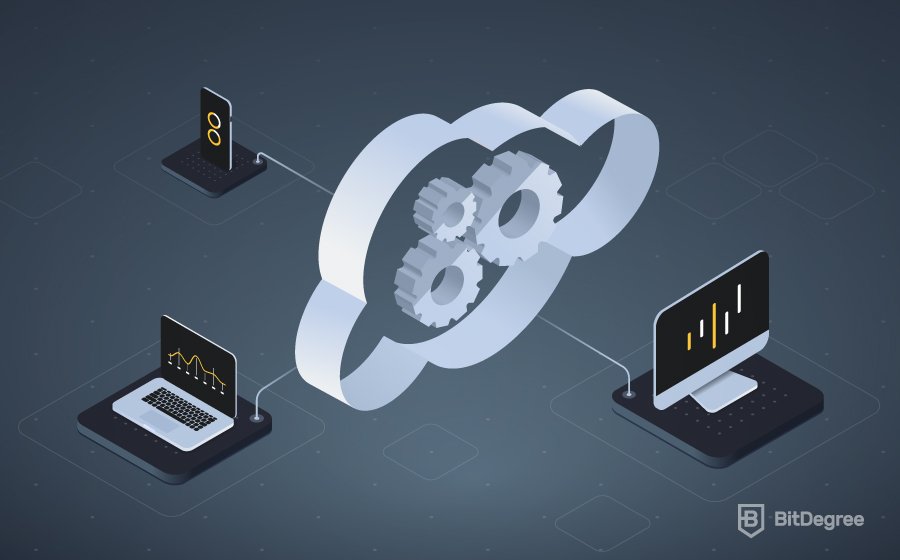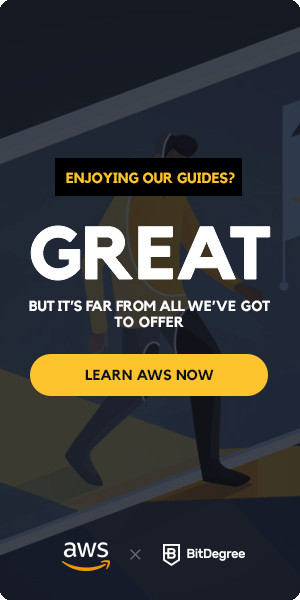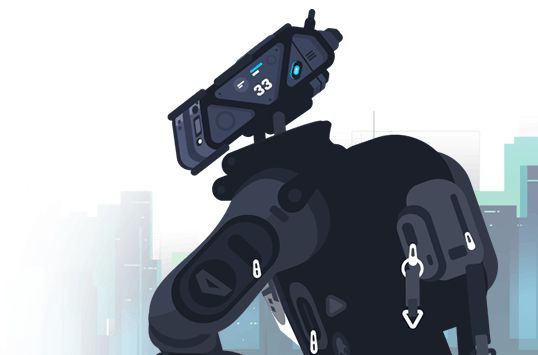Understanding AWS Lambda
Currently a foundational service available in all 24 AWS geographic regions, Lambda was initially launched in 2014 – just a year after AWS itself. It was then introduced to the public in the AWS re:Invent learning conference, which traditionally happens at the end of every year. Right before publishing this AWS Lambda tutorial at the beginning of 2021, the event took place online for the very first time!
‘AWS Lambda changes the way developers design and scale their dynamic applications in the cloud,’ their representative Marco Argenti told the audience. ‘With AWS Lambda, developers can quickly, easily, and cost-effectively write applications that respond to changes in data or the environment, creating new opportunities to deliver dynamic customer experiences.’
Basically, this means that as you learn AWS Lambda, it will be able to run your code automatically in response to new information, custom requests, and/or predefined events (e.g., a click on your website or another type of activity) and manage the computing resources so that you as a developer don’t have to worry about it. Despite some similarities, it’s way more straightforward than the Elastic Beanstalk platform, and its functions are a lot more self-sufficient than scriptable EC2 containers.
How Does AWS Lambda Work?
Without a first grasp on how the service works, it’s hard to tune your expectations for it and plan your projects – therefore, no AWS Lambda tutorial could skip the part of explaining the basic principles of what happens under the hood as it works its magic. If you learn AWS Lambda without understanding this, you won’t be able to use it to its full potential!
The main idea of using Lambda is simple: you write a code you want to be executed (which is called a function), and the service takes care of everything else, including scaling, patching, and administration of the infrastructure needed to run it. Each AWS Lambda function must be stateless and include the data required for its configuration: name, description, resource requirements, and an entry point.
You have four options for building your functions:
- Using the IDE in the AWS Management Console to write them
- Uploading the code in a ZIP file (up to 50MB) from your local environment
- Defining the location of the code-containing ZIP file in Amazon S3
- Selecting one of the function samples designed to serve the most common needs
One of the best things is that you don’t need any AWS Lambda tutorial to teach you specific new coding languages or help you master new frameworks. Lambda natively supports C#, Python, Java, Go, PowerShell, Node.js, and Ruby code – it can even include libraries! It's constantly updated to support the latest versions of the languages, too – e.g., with AWS Lambda, Python 3.8 could be used since November 2019, and it was only officially introduced a month earlier. In addition to that, Lambda offers a Runtime API that allows you to write functions in other programming languages you know and prefer.
Your Lambda functions can be triggered from 140 AWS services or called directly from any web or mobile app. Some of the most common events include:
- Changes to S3 buckets or DynamoDB tables
- SNS notifications
- API call logs by AWS CloudTrail
- Kinesis messages
- Cognito client data synchronization events
- Custom events from mobile or web apps/services
You can use the AWS Lambda console, AWS CLI, or AWS SDK to manage your functions (e.g., update or delete them) and monitor them via Amazon CloudWatch, which displays real-time metrics like the total number of requests, error rates, latency, etc. In this AWS Lambda tutorial, we won’t be discussing each of these services in detail – if you want to get a firmer grasp on all AWS code services and products, our advice is to opt for a beginner-friendly AWS Cloud Practitioner certification training course.
AWS Lambda Best Practices
No AWS Lambda tutorial could miss an advice section, which is crucial for a beginner who wants to keep their code both effective and secure. When it comes to AWS Lambda, best practices are mainly condensed around three areas – using metrics and alarms correctly, writing and configuring your functions, and working with streams.
As you learn AWS Lambda, you will need to monitor its performance and catch errors in time. You can do that easier by using AWS Lambda Metrics and keeping a close eye on your logging library. In addition, it’s recommended to use CloudWatch Alarms instead of creating metrics from within the AWS Lambda function due to better efficiency and earlier issue detection.
When it comes to the best practices for actually writing and configuring your functions, it’s entirely possible to write a whole separate AWS Lambda tutorial just about them, but here, we’ll try to be as clear and concise as possible:
- Always delete the functions you’re not using anymore!
- To make your function more unit-testable, keep your AWS Lambda handler separate from the core logic.
- To discover an optimum timeout value, always load-test your functions.
- To select the best possible memory configuration, always do performance testing and use the open-source AWS Lambda Power Tuning project. You can also optimize the performance by deploying libraries that can leverage AVX2 extensions.
- Make sure not to use recursive code in your functions to prevent escalated costs.
- Improve performance by using execution environment reuse.
- Keep the complexity of your dependencies to a minimum and package them with your function's deployment package to ensure you have full control of them and prevent automatic update-caused changes.
- To define runtime resource limits more precisely, get to know Lambda quotas in detail.
- When you’re setting IAM policies, make all the permissions as restrictive as possible.
- When using Amazon SQS events as triggers, always check if the function's expected invocation time is not higher than the queue’s visibility timeout – if it is, Lambda might either fail to create your function or duplicate its invocations.
- Pass operational parameters to your functions using environment variables.
- Minimize the time your deployment package needs to be downloaded by keeping its size to runtime necessities. To speed up unpacking those that are written in Java, keep your dependency .jar files in a separate /lib directory.
Any good AWS Lambda tutorial must also discuss working with streams (e.g., Kinesis or DynamoDB streams). Make sure you always test them with different batch and record sizes so you can finetune the performance of your functions. You can also improve the processing throughput of Kinesis streams by adding shards and thus raising the possible number of concurrent AWS Lambda function invocations. If you need to find out whether a particular Kinesis stream is being processed, use Amazon CloudWatch on IteratorAge.
How to Learn AWS Lambda?
Naturally, one AWS Lambda tutorial, article, or guide will not teach you how to use one of the most popular serverless computing services in the world on a professional level. However, it can surely include some tips on how you can approach this:
- Enroll in a Foundational level AWS training program (e.g., this AWS Cloud Practitioner course from BitDegree Academy) to explore all the core services and basics of cloud computing. This way, you will not only learn AWS Lambda, but also get to know EC2, S3, Elastic Cloud, and a bunch of other ubiquitous cloud products and services.
- Use the AWS Free Tier to explore the service yourself: AWS newcomers can use a handful of services free of charge for a year. That includes 1 million free Lambda requests and up to 3.2 million seconds of computing time per month, as well as a ton of other free offers.
- Always be careful when reading how-to articles and other guides so you don't get confused by terminology! One of the notable examples is learning to use AWS Lambda with Python – it's really easy for a beginner to get puzzled, as Python itself has a type of function called a lambda, which on itself has nothing to do with AWS or the cloud.
- Analyze simple AWS Lambda examples to understand what exactly you could achieve and what steps are required for a specific goal. Start with function samples to understand how you should write yours, and see comprehensive case studies for a stronger overall understanding (e.g., The Seattle Times case study is a great AWS Lambda example for beginners).
As you might have figured out, our main advice is not to limit yourself to AWS Lambda – while it's an excellent service, AWS has got many more of those in-store. The more of their selection you get a firm grasp on, the more strategic and powerful your cloud-based projects can be.
Drawing the Conclusions
Naturally, no AWS Lambda tutorial could explain every nook and cranny of the service you could potentially come upon. Nor does it need to: it’s not a technically complicated product that requires specific step-by-step procedures and instructions. The most important thing to do before you dive into it is to understand how Lambda works and what it can help you achieve in your applications and projects.
Mastering serverless technologies translates to massive savings in terms of both time and money – the sooner you get into it, the more precious hours you can invest in realizing your new creative ideas!