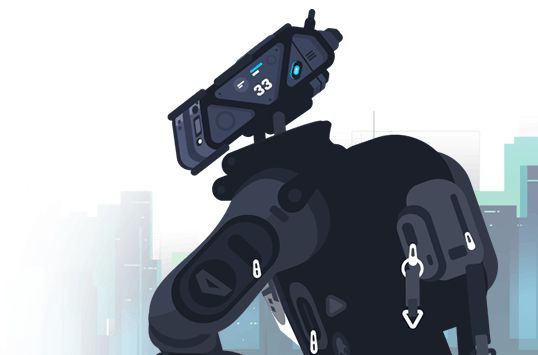You can be perfectly capable of explaining the nuances of something particularly complex, and yet feel completely overwhelmed when it comes to the need to attract people. How to get students’ attention when you’re building courses online? There are a few tips and tricks that can seriously help you achieve the task.
Choosing the right titles
When you’re thinking about how to get students’ attention, imagine the way they review an online course landing page for the first time. Where do their eyes go first? Not the requirement section and not the number of lectures, of course. First and foremost, they see the title. While it may seem like a small little thing, underestimating its power can be a vital mistake!
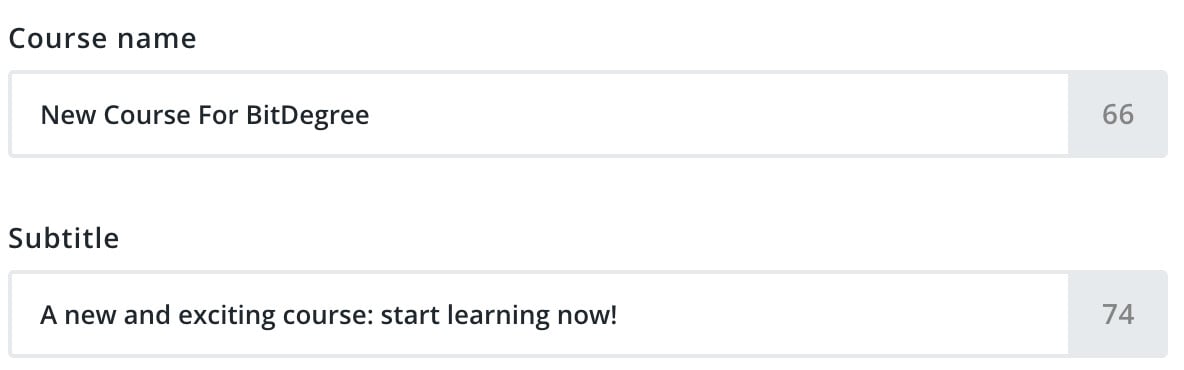
It’s important to remember that if you create secret or invitation-only courses (e.g., as a professional educator or an HR specialist training their employees), you don’t need to spend time thinking how to get students’ attention. Instead of making sales, you will be inviting the students personally, so marketing is irrelevant. All you need to consider when creating your online course landing page is maximum clarity to make it easy for yourself as well as your student to use and navigate the platform.
If you decide to offer your courses on the BitDegree’s marketplace, however, a well-written title can help you achieve many essential goals. First of all, describing your course will help to reach those who don’t like to read a lot and will probably skip the description. On the other hand, by tickling their curiosity, your title can intrigue them and draw them to reading further. Be specific, but don’t overshare: tell the What, but leave the How for later.
When thinking about how to get the students’ attention, start from thinking who your students actually are. When building courses online, you should have a target audience in mind – and the title can definitely help you select the right crowd. Aim to reach the students who need to acquire the particular knowledge or skills you’re teaching: they should understand the course is a good option for them just by looking at the title. Think about the language you use, too: approaching teens and business owners should sound rather different.
Most importantly, you should always show them precisely what they’re getting with your course, and emphasize the benefits it will provide. If possible, highlight the transformation that’s about to happen: more often than not, people turn to courses and classes when they want a change in their life. For example, turning a YouTube channel into a stable source of income sounds way more enticing than merely learning social media marketing. This allows you to stay specific, but also aim for the emotions of a potential student.
If you have more than one great idea for your title, choose the best one, and leave the runner-up for the subtitle. When planning how to design an online course, you should think of the subtitle as a place to complete the process of attracting the user and enticing them to make a purchase or read further.
As for the section and lecture names, they are usually far from the first or even the second thing people see and read on the online course landing page, so they don’t really have that much marketing impact. However, skimming through them will help the students understand the content of your course, so make sure the names are to-the-point and clearly specify the actual topics that will be discussed in the lectures.
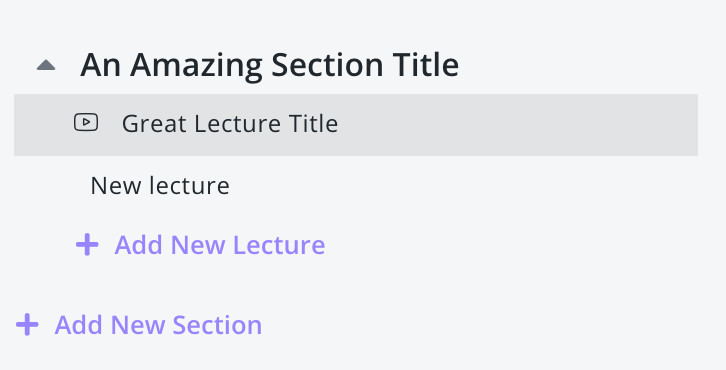
A course description that sells
Before you start looking into how to get students’ attention with great description-writing techniques, let’s quickly review the requirements for it:
- Your description should contain 300 words or more for you to submit the course.
- It should not include any images – leave those for the thumbnail or the course itself.
- There cannot be any external links or instructor’s own promo links!
All the other things are entirely up to you. Does the thought of it scare you a little bit? Breathe in and breathe out. We’ll show you how to create a solid description of your course and find the best combinations of facts and emotions.
First of all, your course description should be student-focused and not teacher-focused. Building your own reputation is something you can do in your instructor’s profile. However, if you have some achievements that are too specific to include in there but directly related to the topic of the course, it might be a smart idea to mention it in the description – just present it as something the users will highly benefit from, rather than your personal victory.
Your main goal should be to present the content to the learners so they understand what benefit they will gain: what subjects they’ll get to know in-depth, what practical skills and knowledge they’ll acquire, and how that will help them in their personal or professional life. If possible, address a specific problem or need that your course could help them solve. For example, taking your introductory course on JavaScript could be a great solution if your users understand the very basics of website development but don’t have a clue how to add dynamicity to a basic static website.
If you’re looking at how to get students’ attention, always remember that the first one or two sentences are crucial. You need to catch their interest, so it’s not the place to be dull! A few good examples of a good starting point could be a surprising statistic, a relevant quote, or an open question that gets them thinking. Splashing a little drama and Intriguing your audience improves their engagement: if the beginning seems boring, no one will bother with reading the whole thing. Even worse – it will make them think the course is equally dry, and that is the perfect time to kiss your potential students goodbye because you’ll never see them on your online course landing page again.
Here a few more recommendations on what to do and what to avoid when writing your course description:
- Address the learner directly to form an emotional connection. Let them picture themselves taking your courses: You will learn… You will gain… I will teach you!
- Use dynamic verbs to make your students feel like they are part of the action, as opposed to passive observers. Everyone prefers discovering over seeing and exploring over understanding!
- Make sure your description is easy to follow and understand for someone who doesn’t know the topic inside and out. Avoid technical jargon, acronyms, and abbreviations (unless they’re universally known, like NASA). Better yet, give it to someone who’s not an expert on the subject you’re teaching to proofread!
- Just like six ten-minute lectures are much more attractive than one that lasts the whole hour, a few shorter paragraphs are much easier to read than a massive block of text. Divide the descriptions into bite-sized chunks, use bullet points and headings, bold the most important keywords, avoid long and complex sentences. The easier it is to process the information in moments, the better!
- Even if you’re great with grammar, use spell-checking software. The longer you stare at a text, the easier it becomes for small mistakes and typos to slide. Even though we’re learning how to get students’ attention, this is the one option that’s effective and yet highly not recommended!
At the end of your description, include a call to action. Encourage, inspire, make that final push the reader needs to make the decision to enroll in your course!
Basic search engine optimization
When asked how to get students’ attention on Google and other search engines, every marketer will tell you there are two main ways: you either pay for advertising or attract more organic traffic by optimizing your content. SEO (search engine optimization) is basically a way to ensure that the users looking for a place to acquire a specific skill see and visit your online course landing page instead of your competitor’s.
When you’re not building courses online, you most likely use search engines yourself – and when you do, you use certain words and phrases to find the information you need. They are called keywords. To put it simply, the main idea of SEO is analyzing the rankings of various keywords, identifying the ones that get used most frequently, and using them in your content to draw potential visitors to the website.
To understand how people search for the information you’re offering, you’ll have to do some research. By using tools like Ahrefs or SEMrush, you will be able to identify the keywords that are relevant to the subject of your course, as well as high-volume. Pay attention to the number of competitors who are also using it to attract users: there’s no use in picking a keyword that a lot of people type in the search box if it’s already prevalent in thousands of other websites
So how to get students’ attention when you have your keywords ready? First, get to understand keyword density: it represents the number of times your keyword appears in a piece of content. It is expressed as a percentage of the overall word count. Years ago, people would overdo it and fill their website with hundreds of keywords – this is known as keyword stuffing. This is a highly unrecommended practice, as the algorithms of Google have improved a lot since then, and these hacks get identified very quickly. Instead of ranking high, you will get your website marked as spam, and it’s very hard to get rid of that kind of reputation.
Pick one most promising keyword as the focus keyword and aim to use it at 0.5–3% density. If possible, incorporate it into the title of your course and the first paragraph of its description. Additionally, choose up to five secondary keywords and include them in your text once or twice (you can add one in a subtitle, too). Most importantly, remember that identifying the best keywords once is not enough: you need to update them from time to time, as the tendencies are prone to change, and you need to stay up-to-date!
Last but not least, when using keywords for search engine optimization, make sure they don’t disrupt the fluency of the text. If your keywords look unnatural, like some weird blobs that don’t go with the text logically or grammatically, you’re doing it wrong – and that’s not how you get potential learners passionate about your course.
The first of many visuals: a thumbnail
Aside from great texts, there’s one more technique for how to get students’ attention: choosing a good thumbnail. Think of it as a cover for your course: it’s displayed at the top of the online course landing page, and it’s the first visual your potential students will see.
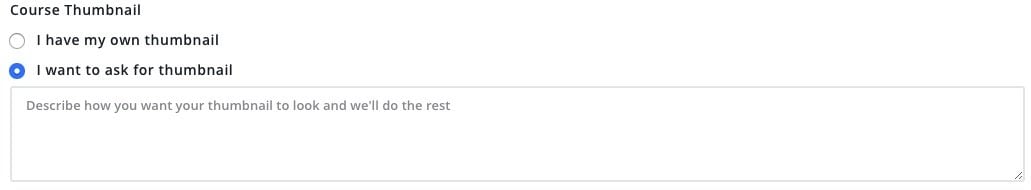
On BitDegree, you can either upload your own image or ask the team to draw it for you. If you choose the first option, remember that the image must be 320px in height and 570px width. We support JPEG, GIF, and PNG files under 100kb in size. As for how to get students’ attention, here are a few guidelines you can follow:
- Try to combine the magic trio: accuracy, excitement, and exclusivity. Your thumbnail should stand out, reflect the content, and encourage the user to dive in.
- The higher the resolution, the better. Blurry or pixelated images will make you look unprofessional and unreliable.
- Don’t overload your thumbnail with text: it’s a visual representation, so the learners should be able to understand it within moments. If you absolutely need to write something, keep it under six words.
- Use a color picker to choose colors that go together. Even better, consider the colors used in the platform you’re uploading your courses to and adapt to them for a super sleek online course landing page design.
- If you offer multiple courses on the platform, try to stick with similar thumbnail design, so that your students can recognize your courses at a glance.
If you still have absolutely no clue on how to design an online course thumbnail, don’t worry! There’s an alternative: you can ask our team to create one for you. We have professional designers in house, and they will be more than happy to make a nice and sleek thumbnail for your course. When submitting your course, click Ask for a thumbnail in the Course thumbnail section, and describe how you want it to look. The more detailed your instructions are, the closer we can get to the image of your dreams!