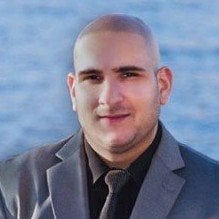Description
Welcome to the Learn Microsoft Excel from A-Z: Beginner To Expert Course
In this practical, hands-on course our main objective is to give you the education not just to understand the ins and outs of Microsoft Excel, but also to learn exactly how to master pivot tables, formulas, macros, vba, data analysis, and how to land your first job as an Excel expert!
This course will fully prepare you for virtually any Excel-related career path, including those that require advanced skills with this software. Once you complete the course, you’ll have access to the full functionality of Excel, and will know how to use all formulas, functions, and capabilities.
You’ll also learn about calculating depreciation, calculating interest, and even calculating EMI for loans, all by using Excel functions. The course also features information on INDEX and MATCH functions as well as using the CHOOSE formula, and how to create special charts.
Whether you are brand new to the world of Excel, or you have training and knowledge of the software and are looking to improve your skills, this masterclass will take you to the next level. By the time you finish the beginner, intermediate and advanced portions, you too will be an expert in Excel.
We understand that theory is important to build a solid foundation, we understand that theory alone isn’t going to get the job done so that’s why this course is packed with practical hands-on examples that you can follow step by step. Even if you already have some experience, or want to learn about the advanced features of Excel, this course is for you!
Together we’re going to give you the foundational education that you need to know not just on how to use Excel at an expert level, but also how to get paid for your newly developed skills.
The course covers 4 main areas:
1: INTRO TO EXCEL
This intro section gives you a full introduction to Microsoft Excel, the data analyst industry and marketplace, job opportunities and salaries, and the various Excel-related job roles.
Intro to Microsoft Excel
Excel Industry and Marketplace
Excel Job Opportunities
Getting Started with Excel
Excel Functions
2: INTERMEDIATE EXCEL
This section gives you a full introduction to the Intermediate Excel functions with hands-on step by step training.
Data Visualization
Datasets
Databases
Data Validation
PivotTables
Conditional Functions
Lookup Functions
Formulas, + more!
3: EXCEL MACROS & VBA
This section gives you a full introduction to the Excel Macros and VBA with hands-on step by step training.
VBA Language
VBA Code
VBA Loops
Macros
User Forms
4: STARTING AN EXCEL CAREER
This section gives you a full introduction to starting a career as an Excel Programmer with hands-on step by step training.
Creating a Resume
Freelancing + Freelance websites
How To Get Your 1st Client
Personal Branding
Importance of Having a Website
Networking
By the end of the course you’ll be a professional Excel programmer and confidently apply for jobs and feel good knowing that you have the skills and knowledge to back it up.
What Will You Learn?
- Learn to master Excel from A-Z
- How to be a better, faster, stronger Excel user
- How to save hours of time and boost your productivity in Excel
- How to use math, statistical, logic and text functions
- How to use VLOOKUP/HLOOKUP in formulas
Requirements
- Basic computer skills
Curriculum
Course consist of total 12h 45min of content, in total.
Section 1: Introduction
Section 2: Getting Started with Excel
Section 3: Values, Referencing and Formulas
Section 4: Intro to Excel Functions
Section 5: Adjusting Excel Worksheets
Section 6: Visually Pleasing Cell Formatting
Section 7: How to insert Images and Shapes!
Section 8: Visualize Data with Charts
Section 9: Excel's Printing Options
Section 10: Benefits of Using Excel Templates
Section 11: Working with Excel Datasets
Section 12: Excel Database Functions
Section 13: Excel Data Validation
Section 14: Excel PivotTables
Section 15: Excel's PowerPivot Add-In
Section 16: Excel's Conditional Functions
Section 17: Excel's Lookup Functions
Section 18: Text Based Functions in Excel
Section 19: Auditing Formulas & Custom Views in Excel
Section 20: Excel’s “What If?” Tools
Section 21: Welcome to Excel VBA!
Section 22: The VBA Language
Section 23: Writing VBA Code
Section 24: Important VBA Tools and Logic
Section 25: Excel VBA Loops
Section 26: Triggering Macros
Section 27: Excel UserForms
Section 28: Starting a Career in Excel
About the Instructor
Hi I'm Juan. I've been an Entrepreneur since grade school. I've started several companies, created many products and sold on various online marketplaces with great success.
I've learned the strategies, philosophies, methodologies, principles and core values from the most successful people in the world.
I believe in continuous education with the best of a University Degree without all the downsides of burdensome costs and inefficient methods.