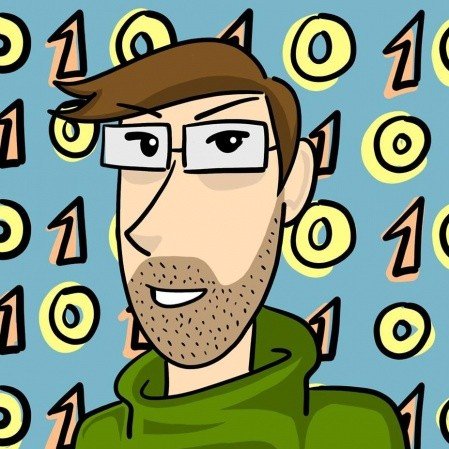Description
This tutorial will take you from the inception and recording of a video to streaming to the full finished and product in post-production. You will learn how to make a video using two amazing tools - OBS (short for Open Broadcaster Software) and DaVinci Resolve.
Two for One: OBS Tutorial + DaVinci Resolve Tutorial
First, you will learn how to use OBS to stream games or record or do a screencast. Then you will move on how to use DaVinci Resolve for video editing, where you will learn how to edit raw footage and create quality clips and videos. In addition, you will learn how to add special effects, titles, and transitions. DaVinci Resolve is an extremely powerful tool, so I will also take you on to more advanced topics, such as changing colors in a scene selectively, creating custom animations by using keyframing and how to blur out faces by using tracking.
You can get both OBS, and DaVinci Resolve for free, so they save a lot of money for beginners who want to learn how to make a video: recording, editing, and streaming. These apps stand on equal footing with a lot of purchasable editing, and streaming programs. So if you want to learn how to stream and how to edit videos, it won't cost you that much. Though DaVinci Resolve does have a studio version, however, the core functionality can be found in the free one.
How to Make a Video: the OBS Tutorial
In this part, I'll teach you how to use OBS. OBS is a software for recording and streaming. If you want to get your career started on Youtube of Twitch or a similar site, this course is just for you. OBS is a video recording and streaming application that can be downloaded for all major operating systems. When I say this I speak from my personal experience: OBS is the best (free) app you can find to record and stream a video. There is a version available for Windows, Mac, and Linux.
How to Make a Video: the DaVinci Resolve Tutorial
Davinci Resolve is also a cross-platform application that can be found for Windows, Mac, Linux. So OBS and Davinci Resolve are a perfect fit both as it regards to their functionality and availability. As I mentioned, Davinci Resolve comes in a purchasable studio version and a free version.
The app is a great and useful tool. Once you export your video, you won't have to deal with any watermarks. While the editor in DaVinci Resolve is quite comparable to other top editors (for example Sony Vegas or Adobe Premier).
If you have raw footage and you don't know how to begin editing it, this course is for you. I will teach you how to use DaVinci Resolve and how to make a video from scratch.
Aspiring YouTubers Step Right Here
A lot of YouTubers or other streamers and aspiring video creators fall short of creating a truly professional product because they do not know how to fully use the tools they have at hand. If you want to exceed, this tutorial is just for you. You will learn all the tips and tricks you need to create amazing content.
What Will You Learn?
- How to record a all kinds of video by using your computer
- How to stream live to YouTube and Twitch
- How to eliminate background noise
- How to modify the commonly used settings to increase the quality of your recordings
Requirements
- Know the workings of your operating system (Windows, Mac, Linux).
- OBS and DaVinci Resolve installed on your computer.
Curriculum
Course consist of total 6h 20min of content, in total.
Section 1: Introduction
Section 2: Video Editing in DaVinci Resolve
Section 3: How to: Specific Tasks and Effects in DaVinci Resolve
Section 4: Recording with Open Broadcaster Software (OBS)
Section 5: OBS Plugins
Section 6: OBS Streaming Setup
Section 7: Useful & Free Companion Software
About the Instructor
As it regards to information technology or to learning in general, my philosophy is quite simple: the best way to learn is through video tutorials. I have created a lot of learning material, and it is up to you, the student, to do your best to absorb the knowledge and practice, so you become more educated and skilled!
You can also find me on my YouTube channel Chris' Tutorials. Check it out to get a taste of my approach to education!