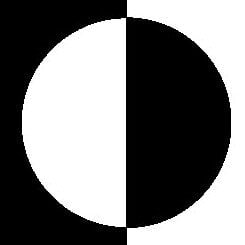Description
A mentor-driven web development course fuelled with quality-focused content.
You've probably heard the phrase that content is the king. Well, things change. Content has lost its title to mentors. Mentors now lead the course through the complexity of modules. After all, good content isn't a matter of discussion - it's a default!
What’s in the course?
- Develop different aspects of user experience on a website.
- Structure a web page in HTML.
- Describe the presentation of a web page or any document written in a markup language.
- Create, manage, and update dynamic web content.
- Access, manage and update data using database management systems.
- Build your portfolio with the help of your teachers.
- Set your goals and objectives to determine a thorough career plan.
Study smart
You will focus on using your cognitive skills to better retain the information and learn faster. Not to mention that here the quicker you finish the course, the less money you spend!
Learning was never easy, but that doesn’t stop us from making it enjoyable! When starting the first classes of this front-end web development course, you’ll notice that it has a few different types of content pieces:
THEORY.
Text & video lectures
To help you take in the huge amount of information you’ll be switching between reading text lectures and watching explanatory videos or analyzing screen recordings of specific cases and step-by-step tutorials.
PRACTICE.
Quizzes, assignments & interactive exercises
Throughout the course, you'll be working with the emulation. There you will have to follow along with the instructor explaining how to execute the code. You can use the emulation to play around by yourself as well!
SELF-ASSESSMENT.
Objectives customization & reflection
You’ll be setting goals for yourself, and you’ll need objectives to evaluate how well you are doing in achieving them. It’ll be easier to measure your progress domain-by-domain and reflect on what you’ve learned so far.
PORTFOLIO.
Projects & real-life problem solutions
Two different complexity MAIN projects will be waiting for you. With the help of your mentor, you will be working on finding solutions to real-life situations.
Research-based web development course structure
BitDegree instructors have been testing numerous combinations of e-learning techniques to find a way to empower students and mentors together to develop unique learning paths that enable different learners to learn web development the way that’s best for them.
What Will You Learn?
- HTML
- CSS
- JavaScript
- Web Design Basics
- Database Basics
Requirements
- No requirements
Curriculum
Course consist of total 4h 8min of content, in total.
Section 1: Lesson 1: Web Browsers
Section 2: Lesson 2: HTTP requests and DOM
Section 3: Lesson 3: Web Browser Security
Section 4: Lesson 4: Websites and Web Pages
Section 5: Lesson 5: Introduction to HTML
Section 6: Lesson 6: HTML Text
Section 7: Lesson 7: HTML Links
Section 8: Lesson 8: Making and Styling Tables
Section 9: Lesson 9: Search Engine Optimization (SEO)
Section 10: Lesson 10: Semantic HTML
Section 11: Lesson 11: Meta Tags in HTML
Section 12: Lesson 12: Basic HTML Forms
Section 13: Lesson 13: HTML Inputs
Section 14: Lesson 14: Form validation
Section 15: Lesson 15: Images
Section 16: Lesson 16: HTML5 Audio
Section 17: Lesson 17: HTML5 Video
Section 18: Lesson 18: Final Quiz
About the Instructor
Create websites like Apple and Become a Certified Web developer. Yes, that’s right - We’ll teach you everything!
See All Instructor Courses