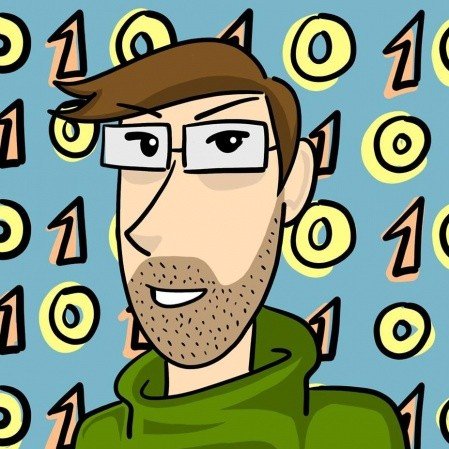Description
Every photo and video editor will tell you mastering your software is a big part of your success. However, there is a vast choice of programs available, and a lot of them are also too expensive to afford for a beginner. In this 5-hour course, I’m going to introduce you to my personal favorite for video editing called DaVinci Resolve. We will be working with the latest version of the software and get to know all the functionalities you need to manipulate the look of your videos.
The only DaVinci Resolve 16 tutorial you’ll need
Before you start learning DaVinci Resolve basics, you will need to get the software itself. This way, you can retrace my steps, follow each lecture carefully, and achieve the best possible result. DaVinci Resolve 16 is free to download from the Blackmagicdesign website. It offers all the functions an aspiring video editor needs, including but not limited to image stabilization, facial recognition, audio scrubbing, and customizable timelines.
Due to a ton of handy functions, learning how to edit video in DaVinci Resolve might seem overwhelming at first. It’s understandable: with video, you need to work with images, sounds, timing, and a ton of other things. Don’t worry: I have done my best to explain every step in detail, so all 40+ video lectures of my DaVinci Resolve 16 tutorial are very beginner-friendly. We will discuss each feature separately, so you know your tools like the back of your hand.
Learn how to use DaVinci Resolve 16 like a pro in 5 hours!
This DaVinci Resolve 16 tutorial consists of six clear sections. In each of them, you will be discussing a separate topic, and learn how to edit videos in DaVinci Resolve step by step. First, we will explore the fundamentals of video editing. You will also get familiar with the DaVinci Resolve basics, interface, and key functionalities. Next, we will be moving on to some more complicated topics, including editing timelines, creating 3D effects, and grading color.
To fully understand how to use DaVinci Resolve 16, you also need to know how to work with audio, which is a vital part of any video clip. In the fifth section of this DaVinci Resolve 16 tutorial, I will explain to you what sound mixing is, how audio voice-overs work, how you can process dialogs, and reduce the background noise to make the sound clearer.
Last but not least, we will be learning how to export your final product. This might seem like an easy task – however, I’m going to teach you a few tips and tricks, such as:
- How to export your video clip straight to the YouTube platform;
- How to export a still frame of the video to use as a thumbnail.
As you can see, my DaVinci Resolve 16 tutorial deals with every aspect of editing a video. Watch it now, learn how to use a powerful and completely free program, and achieve the best possible results! Who knows – maybe it will be your first step towards a professional career?
What Will You Learn?
- Basics of how to edit a video from start to finish
- Techniques for adding visual effects, transitions, audio effects, and titles
- 3D fusion compositions for titles and special effects
- Video color grading
- Sound mixing and voice overs
Requirements
- DaVinci Resolve 16 (free to download)
- General computer skills
Curriculum
Course consist of total 4h 58min of content, in total.
Section 1: Video Editing Walkthrough
Section 2: Timeline Editing
Section 3: Making 3D Effects in Fusion
Section 4: Color Grading & Color Tab Topics
Section 5: Audio Mixing
Section 6: Exporting Videos
About the Instructor
As it regards to information technology or to learning in general, my philosophy is quite simple: the best way to learn is through video tutorials. I have created a lot of learning material, and it is up to you, the student, to do your best to absorb the knowledge and practice, so you become more educated and skilled!
You can also find me on my YouTube channel Chris' Tutorials. Check it out to get a taste of my approach to education!